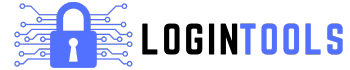Finding social media accounts has never been easier with the Sherlock tool online. This powerful open-source tool helps you track usernames across multiple social media platforms in just a few seconds. Whether you’re an investigator, journalist, or just someone curious about a username, Sherlock makes it simple. Instead of searching manually on every platform, this tool scans hundreds of websites and provides quick results. The best part? You don’t need any advanced technical skills to use it. All you need is a username, and Sherlock will do the rest.
The Sherlock tool online is especially useful for OSINT (Open Source Intelligence) research, cybersecurity investigations, and digital footprint tracking. It helps users verify online identities, check for brand impersonation, and even protect their own usernames from being misused. With the rise of online fraud and identity theft, having a tool like Sherlock can be a game-changer. In this article, we will explore how to use Sherlock online, its best features, and alternative methods to get the most out of your social media investigations. Let’s dive in!
What is Sherlock Tool Online?
Sherlock tool online is an open-source tool designed to find social media accounts linked to a specific username across multiple platforms. Instead of manually searching on different websites, Sherlock automates the process and delivers results quickly. It works by scanning hundreds of social media sites and providing direct profile links if the username exists. This tool is widely used by cybersecurity experts, OSINT researchers, and individuals looking to track digital footprints. Whether you want to check if your username is being misused or investigate someone’s online presence, Sherlock makes the process fast and efficient. The best part is that it’s completely free to use, making it an excellent choice for beginners and professionals alike.
Why Use Sherlock for Social Media Investigation?
Social media investigations are essential for online security, fraud detection, and digital research. The Sherlock tool online helps users find all accounts linked to a username, saving time and effort. Law enforcement agencies use it to track online criminals, while journalists use it to verify sources. Businesses also benefit by checking for brand impersonation or potential scams. Sherlock is particularly useful for OSINT (Open Source Intelligence) analysts, who need to gather public data from various platforms. Since many online scammers create fake profiles, this tool helps uncover their true identity. It also allows individuals to monitor their own online presence, ensuring their usernames are not being misused. With its quick scanning process and user-friendly interface, Sherlock is one of the best tools for social media research.
How Does Sherlock Tool Online Work?
Sherlock tool online works by searching for a given username across multiple social media platforms and websites. When a user enters a username, Sherlock scans its vast database of social media sites and checks if an account with that name exists. If found, it provides the direct link to the profile, making it easy to verify. It uses automated scripts to perform these searches quickly and efficiently. Unlike manual searches, which can take hours, Sherlock completes the process within minutes. It supports various operating systems, including Windows, Linux, and macOS. Some advanced users integrate Sherlock with other tools to enhance their OSINT investigations. Since it only uses publicly available data, it is completely legal and ethical to use. With Sherlock, finding social media profiles becomes a simple and hassle-free task.
Step-by-Step Guide to Using Sherlock Online
Using Sherlock tool online is easy, even for beginners. First, install Python on your device since Sherlock requires it to run. Next, open your terminal or command prompt and clone the Sherlock repository from GitHub. Navigate to the Sherlock directory and install the necessary dependencies using Python commands. Once set up, you can search for a username by entering python3 sherlock username. Sherlock will then scan multiple social media platforms and provide links to any matching profiles. If you want to search multiple usernames at once, simply enter them in the command line. For those who don’t want to install Sherlock, some online platforms allow you to use it without setup. Whether installed locally or used online, Sherlock simplifies social media tracking with just a few commands.
Best Features of Sherlock Tool Online
Sherlock tool online comes with several powerful features that make social media tracking easy. One of its best features is its ability to scan hundreds of websites in minutes, saving users time. It provides direct links to detected profiles, making verification simple. The tool is open-source, meaning anyone can modify or improve its functionality. Sherlock is also lightweight and runs smoothly on most devices. It supports multiple usernames in one search, allowing bulk analysis. Users can run Sherlock with proxies for added privacy and security. The tool also provides options to save search results in different formats like CSV or JSON for further analysis. Whether you are a beginner or an expert in OSINT investigations, Sherlock’s features make it an excellent choice for social media tracking.
How to Install Sherlock on Different Platforms
Installing Sherlock tool online is a straightforward process. First, ensure you have Python 3.6 or higher installed on your system. For Windows users, install Python and open the command prompt. Clone the Sherlock repository from GitHub using git clone https://github.com/sherlock-project/sherlock.git. Navigate to the Sherlock folder using cd sherlock and install the required dependencies with python3 -m pip install -r requirements.txt. For Linux and macOS, follow the same steps using the terminal. Once installed, you can start searching for usernames immediately. If you’re using an Android device, you can install it through Termux. Sherlock is compatible with all major operating systems, making it accessible to a wide range of users.
Using Sherlock Online Without Installation
If you don’t want to install Sherlock on your device, you can use it online through cloud-based platforms. Some websites provide a ready-to-use version where users only need to enter a username. One such method is using platforms like Replit, which allow running Python scripts directly from the browser. To use it, open the Replit Sherlock page, install dependencies, and run the search command. This method is ideal for those who need quick results without technical setup. Some GitHub repositories also offer web-based versions where users can run Sherlock without downloading anything. While the online version may not support advanced features, it provides a hassle-free way to check usernames across social networks.
Is Sherlock Tool Online Safe to Use?
Yes, Sherlock tool online is completely safe to use because it only searches for publicly available information. It does not hack or bypass any security measures; it simply automates the process of finding usernames. Since it does not require login credentials or access to private data, there is no risk of legal violations. However, users should always use it ethically and avoid misusing the information gathered. It’s essential to check the terms of service of different social media platforms before using any OSINT tool. Sherlock is widely used by security professionals, journalists, and ethical hackers, making it a trusted tool in the cybersecurity community. If used responsibly, it can be a valuable asset for online investigations.
Alternative Tools Like Sherlock for Social Media Hunting
While Sherlock is a powerful tool, there are other similar tools for finding social media profiles. Profil3r is one such tool that provides in-depth user information beyond just social media accounts. Maigret is another OSINT tool that gathers detailed reports on a username from multiple sources. WhatsMyName is a lightweight alternative that checks usernames on various platforms. UserRecon is another tool similar to Sherlock, but with additional features for enhanced investigation. Each tool has its strengths, and depending on your needs, you can choose the one that works best for you. These tools, like Sherlock, are useful for online research, cybersecurity, and digital identity verification.
Real-Life Use Cases of Sherlock Tool Online
Sherlock tool online is widely used in different fields for various purposes. Law enforcement agencies use it to track down cybercriminals and gather intelligence. Journalists rely on it to verify the authenticity of online sources before publishing reports. Businesses use Sherlock to monitor brand impersonation and protect their online presence. Ethical hackers use it to identify security risks and improve digital safety. Even individuals use it to check where their usernames are being used online. With the increasing number of scams and fake accounts, tools like Sherlock help in ensuring online security. Its ability to quickly locate social media profiles makes it a must-have tool for OSINT investigations.
Common Issues and How to Fix Them While Using Sherlock
Although Sherlock tool online is simple to use, users may face some common issues. One frequent issue is missing results, which may happen if a username does not exist on the searched platforms. To fix this, double-check the spelling or try different usernames. Some users may encounter connection errors due to internet restrictions or blocked sites; using a VPN or proxy can resolve this. Another issue is dependency errors during installation, which can be fixed by updating Python and installing missing packages. If Sherlock runs too slowly, reducing the number of searched sites or increasing timeout settings can help. By following these troubleshooting tips, users can ensure a smooth experience while using Sherlock.
Conclusion
Sherlock tool online is a great way to find social media profiles linked to a username. It helps people check their online presence, track usernames, and even prevent fraud. Many professionals like journalists, security experts, and businesses use it daily. Since it only finds public data, it is safe and legal to use.
If you need a fast and easy way to search for usernames, Sherlock is a good choice. It saves time and works on many platforms. Even if you don’t want to install it, you can use online versions. Just remember to use it responsibly and for the right reasons. Sherlock is a smart tool that makes social media research simple for everyone.
FAQs
Q: What is sherlock tool online?
A: Sherlock is a tool that helps find social media profiles linked to a username by scanning different websites.
Q: Is sherlock tool online free to use?
A: Yes, Sherlock is completely free and open-source. You can download and use it without paying anything.
Q: Can I use sherlock without installing it?
A: Yes, some websites allow you to run Sherlock online without downloading or installing anything.
Q: Is sherlock tool online legal to use?
A: Yes, Sherlock is legal because it only searches for publicly available information and does not hack or access private data.
Q: Does sherlock work on all social media sites?
A: Sherlock supports many popular sites, but not all. Some platforms may block it or change their settings over time.